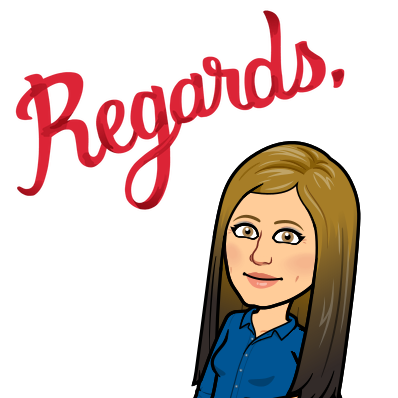
Gmail, you either love it or you hate it, right? For me, it’s a love/love relationship. However, I know to those other email users, Gmail can be a bit much to get used to. Upon the first time using it, it can layout quite differently than other email platforms. However, it has SO MUCH functionality and it only keeps improving! There are so many different ways you can harness this powerful Google App to make your life more streamlined and productive. So, let’s do that…let’s use this POWERFUL app to make life easier!
Gmail Templates
Do you find yourself writing a weekly email to families or colleagues? Do you have a few common responses you often reply to emails you receive? If your answer is yes to either question than Templates in Gmail are for you. Take a look below and I’ll walk you quickly through how to set up some templates to make your responses that much quicker!
Add Reminders and Tasks from Gmail
Confession: I am TERRIBLE with clearing out my email. I tend to leave emails unread, even though I’ve read them, so I remember to come back to them. Well, tasks can solve this problem! With a simple click of the three dots, I can add an email to my tasks, set a reminder, and not worry about the email anymore! Check it out below!
Schedule your Gmail
I LOVE scheduling Email. Every week, I schedule an email for Positive Sign Thursday! For example, if you send a newsletter or homework doc to parents each week, use templates and scheduling to send it weekly! As long as you have the link to a Live Doc – this is now off your plate!
Mute the Reply Alls
If I followed my own advice and did this tip, my inbox would be half as full! If you’ve ever been a member of a large group email, you know that you will get ALL of the replies. Well, you can actually MUTE the email. Take a look below:
If you would like to see ALL that Gmail has to offer, check out this product forum by Google!
I hope these little tips treat you well! I could certainly use them myself, lol!! Do you have a useful, Gmail tip? Share it!! We are all better together! 📧
Take care, everyone!
oFISHally Yours,