WOOOOHOOOO!
The Chromebooks are back at the JRSRHS! What a great week to be a Viking! There was a lot of excitement this week (and a lot of unboxing and configuring too, lol)! What an awesome, crazy time of year! Speaking of crazy, it’s important we remember to take care of ourselves at this time too. We’re so busy taking care of everyone around us, we often neglect ourselves. George Couros had a great blog post this week, which you can read here, titled 3 Ideas For Taking Care of Yourself Before the Break. He reminds us: It’s okay to need a break. Learn to say no. Take care of yourself. So, I hope you’re finding time for you…remember, I’m here to help if you want it. 💻 💻 💻
The POWER of Video 📽️ 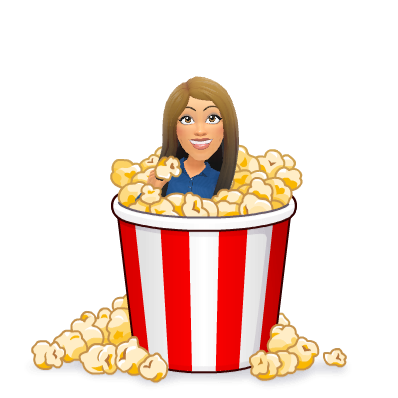
Video is a powerful tool for learning. Take FlipGrid for instance, it has hit the Twittersphere by storm! Why….because video is powerful! As a teacher, creating video is so easy, and your students will LOVE it! Picture having small groups, and rather than students needing to ask you or each other what to do, they can just refer to video inside Google Classroom. You can create videos privately and share them privately – and students love listening to you much more than say Kahn Academy. Video is a great tool for online teaching or a flipped classroom! Videos are also great for parents to refer to as well to help their children with certain skills. VIDEO does NOT replace the personal interaction or connection of a teacher and student, but can work really well for reinforcement, practice, an introduction of a topic, or when a student may be absent. Check out the tutorial below about creating video – it’s easy and FUN and best of all – students LOVE IT…because they love you!
Screencastify:
Your phone:
View YouTube Videos – Clean and Safe 🎞️ 
Once you have videos you enjoy using in the classroom, it’s great to have a way to watch them safely. Viewpure does just that. Take a look at the GIF below for a brief showing of Viewpure.

Ideas for Video Creation with Students 🎥 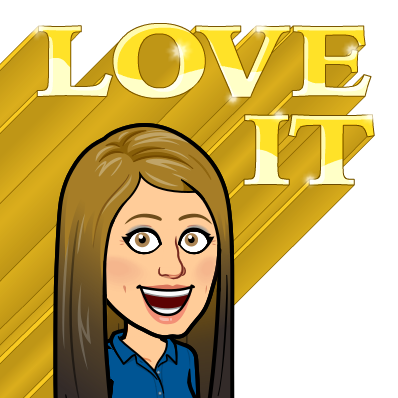
Who doesn’t love to see a video of their own child learning? Screencastify is a great Chrome extension for students to use on their own Chromebooks to create video. The video will go right into a student’s drive and then he or she can share it with the teacher or embed it on a Google Slide. Imagine doing book reviews with video and hearing a child or young adult describe a great read?! Take all of those videos and embed them on a slide deck to share with the class or parents? What a great project! Read this article here for even more ideas of how we can have students create videos for the classroom!
Creative Alternatives to Movies before Break 🍿 
This is a GREAT article by John Spencer that features some creative activities to use with students before the break. Many of them are upper level, like Genius Hour, History Mystery, or Wonder Weeks. If you’re looking for something to do with students before the break, that will engage, this is a great read.
Holiday Tech (updated) 🎄 🕎 
To make sure we get the latest HOLIDAY activities ….
My favorite Blogger – Eric Curts – put out another post this week on winter activities in general which had a great link for MORE PIXEL ART as well as EMOJI WRITING IN DOCS! Click here for his awesome post!
You can also click here for my Google Doc of Holiday Tech that spans PreK-12. I’ve added a few items to it this week, like Rainbow Maker in Docs! (see GIF below)

“When children create for the world they make it good. When children create only for their teacher they make it good enough.” – Rushton Hurley @rushtonh
Have a great weekend everyone, and enjoy the Chromebooks JRSRHS!
oFISHally yours,



