
This week I was honored to present at the SEAM BSU chapter meeting at Bridgewater State University. SEAM is the Student Education Association of Massachusetts and falls under the MTA and NEA. I talked about each and every one of you to the group, and showed off tools you’re using in the classroom to educate students. The SEAM group was mesmerized, eager, and astonished at all that you do. When we step away from our own roles for a minute and take a look at what we’re doing and what we’ve accomplished, it’s truly amazing. It’s easy, especially at this time of year, to feel tired and heavy. Teaching in the classroom can be isolating. The weather is changing, we’re go go going with our own lives at home, juggling families and school, managing our own adult responsibilities, we’re also trying new standards, curriculums, tech tools, and getting new students (STILL)…but keep doing what you’re doing. YOU ARE AMAZING and it shows! I wouldn’t be surprised if we get a record number of BSU student teachers in the spring, they were so impressed at all that you do!
Let’s take a look at some tools below to assist you in your amazingness:
Catch of the Day: Printing ALL student’s assignments from Google Classroom 😱
Thank you, Melissa Leonard, 3rd-grade teacher, for asking me this question. I went on a hunt to find the answer! There is actually a few ways you could do this, but I found the option below to be the most user-friendly. It uses the app PDF Mergy. Take a look, if you need to combine multiple files, not just from Classroom, to print.
Screenshot Tools 🛠 
There are so many great ways to take partial area screenshots. Take a look at this short video tutorial of my three favorite ways. This is great tech that will help teachers and staff of all grade levels! Please just remember copyright law and fair use law when screenshotting.
Google Form Add-ons 
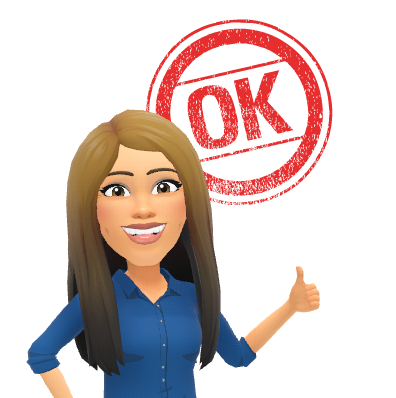
So many of us use Google Forms! It is such a versatile tool, and the best part is that it is always improving! Check out the article below from Richard Byrne for some cool add-ons to use with Forms that will make it even better for you!
Are you Certifiable? 
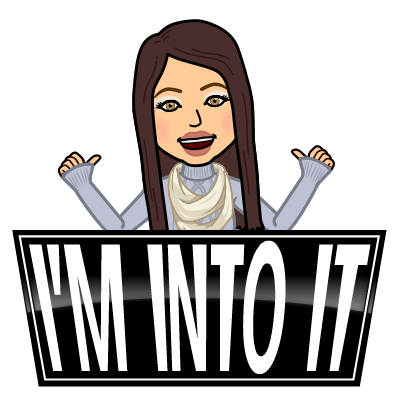
Have you ever been interested in becoming a Google Certified Educator? Wondering what that even means? Once you become a Google Certified Educator, you have access to the Google Forum as well as many other resources available only to trainers. You get the updates on anything new before the general public. The best part of being a GCE is being part of the forum and being able to ask questions of other Google Educators. You are listed in a database for those seeking trainers which can provide for other opportunities outside of the classroom. Plus you get the nifty little badge to put on your email. If you would like to see what certification entails, to be endorsed by Google, see the link below from my fav. blogger Eric Curts.
Typito 
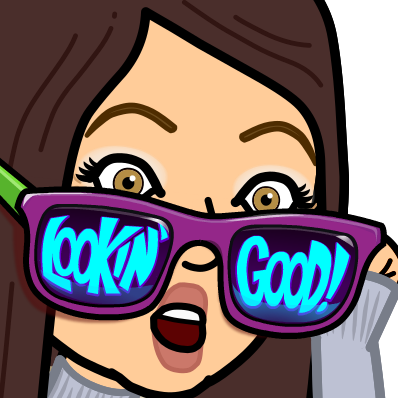
FREE video service. Do you like making videos of your class using pictures and music? Do you find MovieMaker or the YouTube editor a bit difficult? Then you may want to try Typito. Richard Byrne did a great video how-to on this resource. It’s free and allows for many options when editing including putting text across pictures.
First Grade Tech 
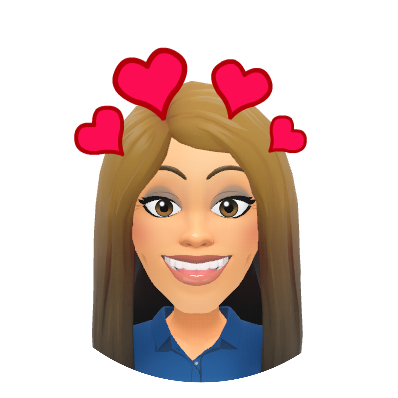
First grade is now on iPads and Chromebooks – how exciting! They really enjoyed their first experience with KaHooT!


Have a great weekend everyone!
oFISHally yours,
Erin Fisher 🐟 🐟 🐟