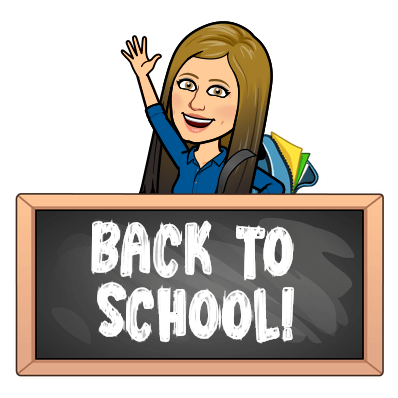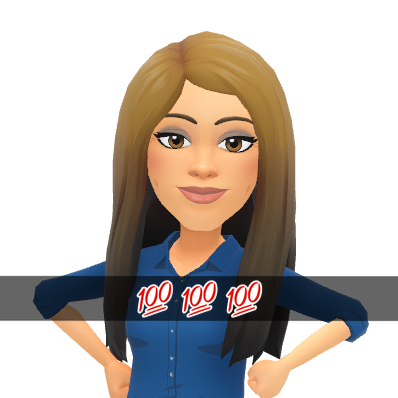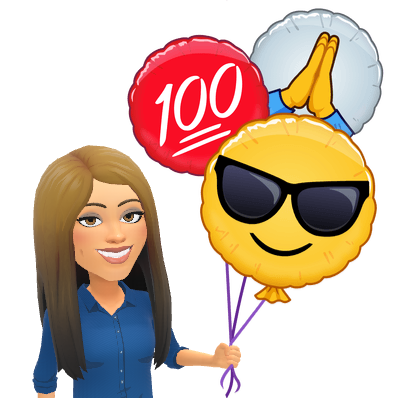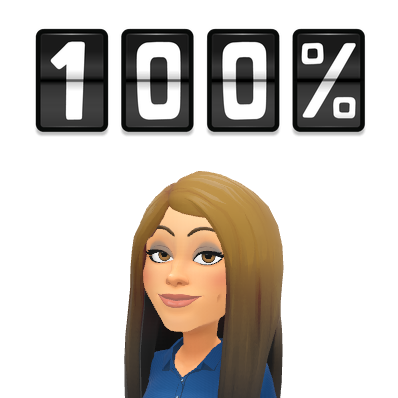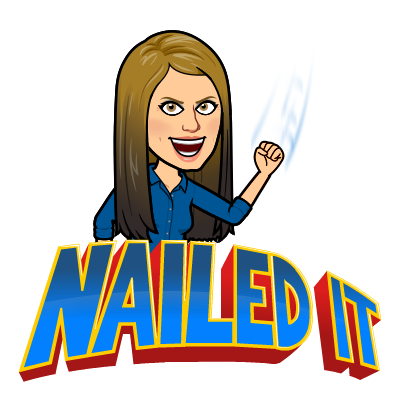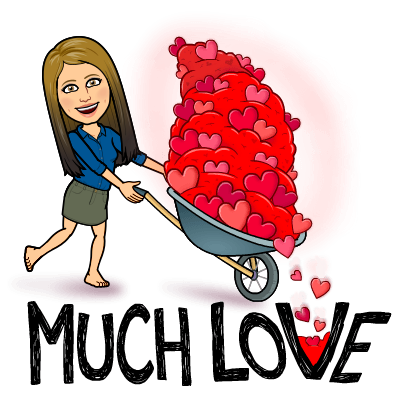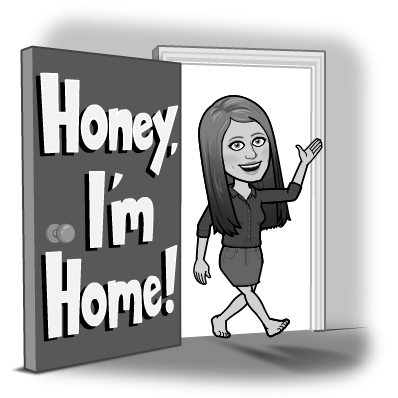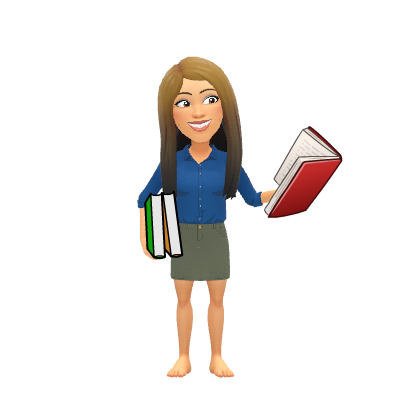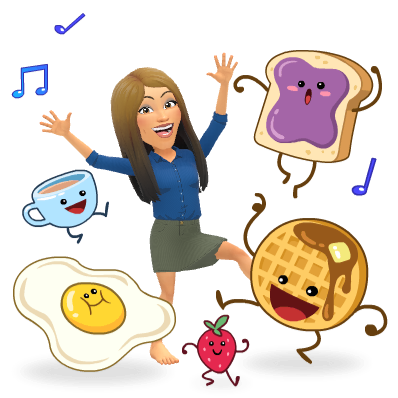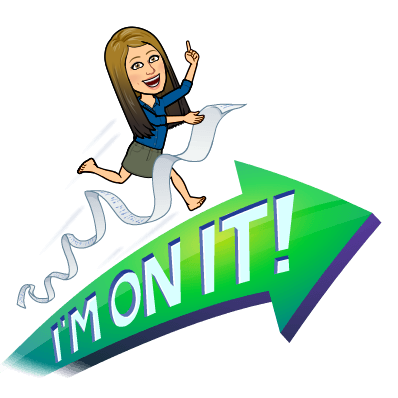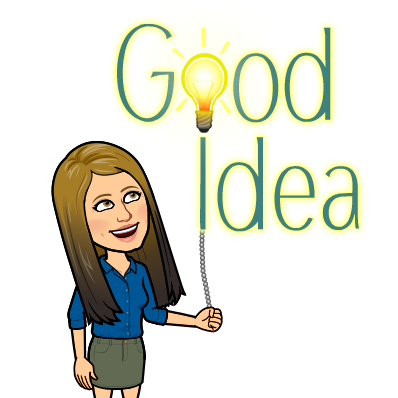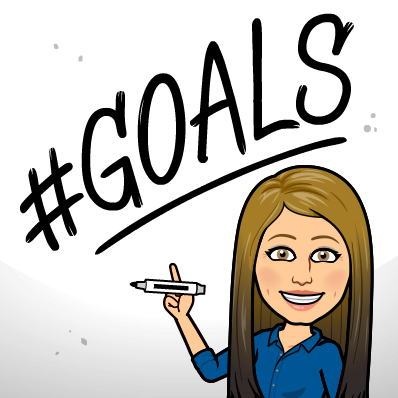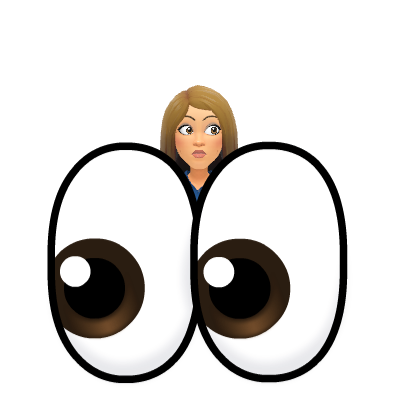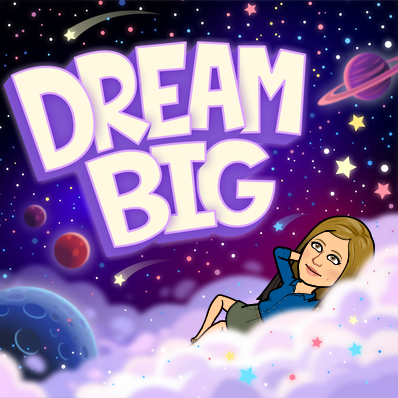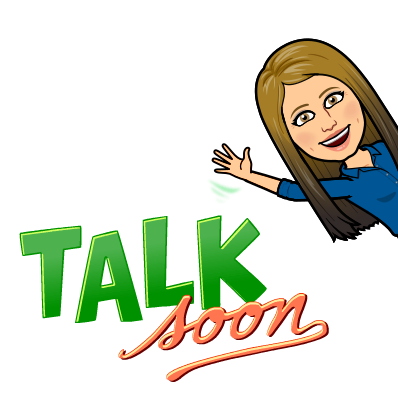The Carp-e Diem of Back to School!
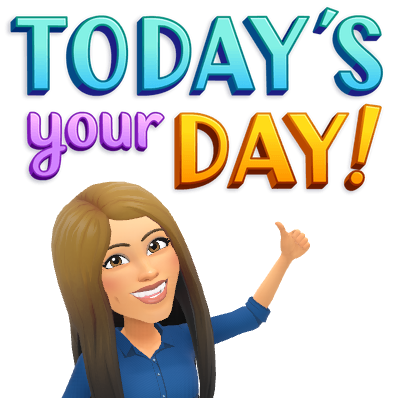
Here we are, once again, about to return to school! There are so many emotions, it is both an exciting and anxious time.
Am I ready? What will this year bring? How will I juggle everything? Will they like me? Will I like them?
I’m always reminded at this time of year of one of my favorite tunes, from a band I grew up with: Green Day. When September Ends was always my anthem as a classroom teacher. Not that I would ever want to wish away time. However, I find that once September does end, we are in a groove! The chaos of the first few weeks has passed, and I feel like I have really gotten to know my students….which brings me to the focus of this post. It is most important that we SEIZE the moment those first few days and get to know our students (Carp-e Diem!). We need to learn who they are, their likes, dislikes, and learning preferences. Getting to know our classroom family lays the groundwork for engagement and success.

Get to know each other 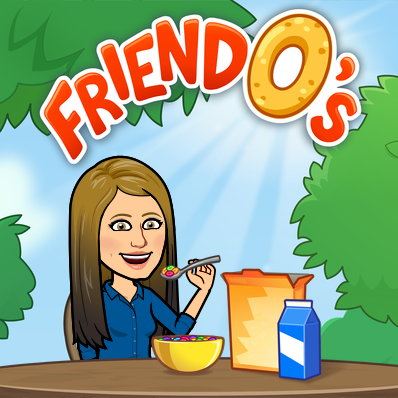
Slides Activity:
There are so many great activities out there for you to get to know your students, but it is also important for them to get to know each other and build a strong learning community.
This activity below is a new favorite of mine from Tyler Tarver. Click here for the template to use with your class and File>Make a Copy.
I really like how students get to know each other and students will get to know their way around Google Slides. BONUS: Tyler included videos that show the students how to do EACH step! This frees you up to move around the room and have some of those great one-on-one conversations.
Identity Charts:
This article has a great activity with student identity charts. These could be a great visual to have up in the classroom and encourage relationship building. This could be done with paper or digitally, and lends itself to lots of creative ways to display one’s identity.
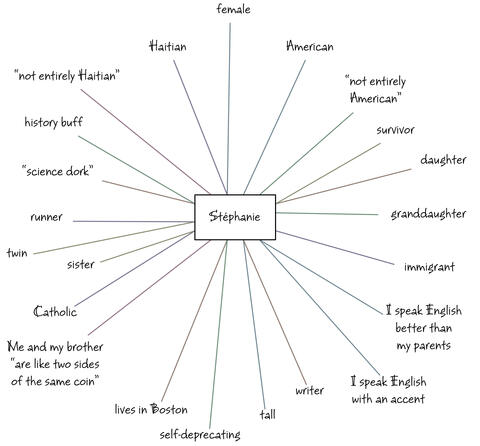
Survey:
Of course, I always love a Google Form survey. Ask your students about themselves in a way where they can tell you something that maybe they don’t want everyone to know. Ask them about their learning preferences as well! Maybe one student loves group work, where group work may cause another student stress. Here is an example of a Google Form you could use, and/or change, to your liking! This comes from another favorite teacher of mine, Sabocat!
For Fun:
Although this is a fun activity, it will encourage classroom bonding and get everyone up and moving. These slides (there are THREE different decks!) are a take on four corners, where each corner is an answer. Have students choose their answer (and maybe even write it down), before announcing the corners. This way, peer pressure doesn’t hinder their choice. Have students discuss once in the corner of their choosing.
I hope you have a GREAT first few days back, getting to know your classroom family and that these activities can help!
Take care, everyone!
oFISHally Yours,