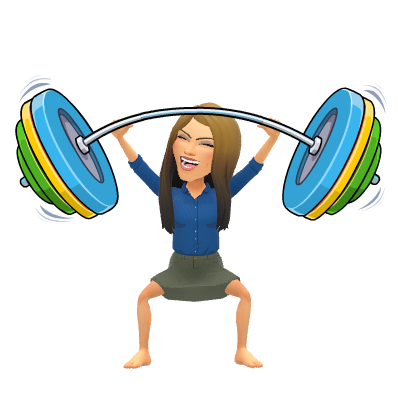
Recently, I was speaking with a principal from western Massachusetts. He was talking about the value of effective teacher collaboration. He referenced articles and studies that provide evidence that positive teacher collaboration leads to student achievement. Pharell, who is always happy, states “Collaborate with people you will learn from.” I feel like I am always learning when I collaborate both in, and outside, the walls of my building. It’s important for me, and my own well-being, to stretch myself. Sometimes it feels uncomfortable, but that’s okay. If I’m uncomfortable, I’m growing and sometimes growth can be painful. However, many times, it’s amazing!
Two quotes that really struck me from the articles shared are as follows:
Effective teacher collaboration is defined as engaging in regular routines where teachers communicate about classroom experiences in an effort to strengthen pedagogical expertise and push colleagues to try new things. From Here
Collaboration is a systematic process in which educators work together, interdependently, to analyze and impact professional practice in order to improve individual and collective results. From Here
This task of collaborating can be daunting. How do we find those who can be impactful? Who can truly stretch us and LIFT us up as individuals? Working with those who help me to grow professionally fills my heart. Not only has my tribe helped me to become a better technology integration facilitator, but they’ve also become my friends. Some were virtual friends first that turned into in-person friends, some are colleagues who have become friends, and some are friends who have become my tribe. Try to find those who fill your heart, and help you grow – I promise it’s worthwhile. As a result, your student achievement may even increase…a happy teacher is an effective teacher! Take a look below at some sites, tools, and resources that may assist you in finding those who lift your soul.

Instagram is a great tool for social networking, but did you know it’s also a great tool for professional practice? There are educators out there who have a strictly teaching Insta! They create activities and templates and share them via profile. There are giveaways and hashtags among other goodies! Instagram can be a bit easier to follow than Twitter depending on the area of expertise. If you’re looking for a tribe where you can easily watch and observe, take a look at some of these great teachers’ Instas below (one is a teacher of our own!):
-
-
-
- Ms.b.thats.me
- The Primary Party
- The Sprinkle Topped Teacher
- Mr. D times 3 (teacher comedian)
- Mrs. D’s Corner (special ed. teacher)
- Hello Jen Jones (literacy)
- Lucky Little Learners
-
-
Have you heard of Facebook? You know, that social networking tool for older people (which I’m one of them)? Well, there are entire groups dedicated to professional practice on Facebook. Much like the town gossip page, teachers host Facebook pages and groups that house awesome materials and discussions about best practice. I belong to the two groups below, but there are MANY others for all areas of teaching that you can find here.
I mention Twitter a lot, and I love it. However, I do remember when I was completely overwhelmed by this social media platform. It’s not a tool where you can quietly hide and just watch. Everyone sees what you like, comment on, and post and there isn’t really a way to prevent that. Over time, I have grown to LOVE Twitter and this is truly a tool where I found my tribe that is outside my school walls. In my position, I’m a bit isolated, so I go to Twitter to find others in positions like mine. We tweet back and forth, email and even meet up in person and visit each other’s schools! Through Twitter, I really learned more about MassCUE and it’s members and it became my PLN. Like other platforms, Twitter also has great accounts to follow! I have a document here of who I follow (although I need to add a few more). This list is primarily bloggers I follow, not so much my local tribe (see them below). If you take a look at the hashtag #FollowFriday you can see quite a few GREAT educators tweeting about other GREAT educators. It’s so important that we build each other up and find our tribe – simply for our own sanity!
Another great function of Twitter is LIVE Twitter chats! In a Twitter chat, you answer questions and respond to others. I always learn a lot from these chats which usually follow a certain hashtag. There are chats for EVERYTHING! You can also learn about GREAT Twitter chats for education on this resource by Alan November.
Are you happy in your role? Do you feel like you’re growing? If not, consider trying one of the tools above to find those who will lift you up! Follow just ONE new person or group on one social platform – it could change your life (it certainly did for me)!
Take care everyone, and lift each other up 💜
oFISHally yours,
Erin Fisher 🐟 🐟 🐟
I’m lucky to have this tribe





















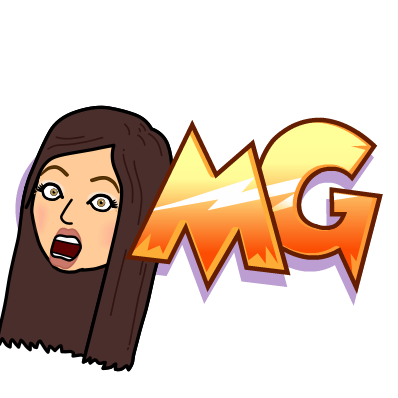

 It features some great tech including:
It features some great tech including: