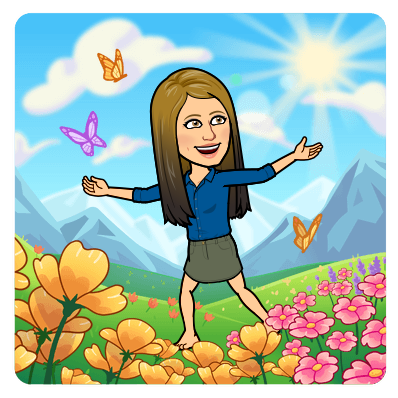Hello there! The SUN is shining, both outside and inside for me these days – I love what I do! Do you? How are your days lately? It’s always great to have that reminder once in a while when a raincloud has entered. It’s easy to get overwhelmed and bogged down at this time of year. School is coming to a close and there is just SO MUCH going on. The kids can be wild, the adults can even be wild, and we need to remember what’s at the CORE of why we’re here: the kids. It’s ALWAYS about the kids and as long as I keep my head in the game, focused on the kids, my days stay SUNNY! So, while we talk about SUN and what we plan to do in the SUN this summer – let me give you a few ideas that may even help make your fall a little sunnier!
Vocaroo
Vocaroo is a tool that’s been around for a while, but I felt inspired by the recent MassCUE Podcast to showcase it again! This tool could REALLY make you look like a rockstar! I know many of us who prepare our first communication home while enjoying the SUN! I sit by my pool with my Chromebook, drafting my first “tech” post of the year to all of you! If/when you send home your first parent communication, use Vocaroo to record an audio clip introducing yourself. Simply copy and paste the QR code to the email, letter, postcard etc. Give a little “hear me introduce myself here” and scan the code (and provide the URL too). What a nice personal effect for new students and parents to hear your voice before they meet you! You could also put the recording on your teacher website as well! Parents LOVE this type of stuff (or at least I do as a parent). Take a look at the video below to see how to do this:
Parent Communication
Are you already thinking about your communication with parents for next year? What will you use? There are so many options: Twitter, Instagram, Remind, Dojo, SeeSaw, Classroom Website, Newsletter, Email, Phone calls, and probably more I haven’t thought of! As a parent of three children myself, I can honestly say I LOVE TEACHER COMMUNICATION with me. I have three boys and each of their teachers uses a different app to communicate with me AND THAT’S OKAY. The goal is communication and I’m happy they’re doing it! Honestly, their quick texts within the apps have saved me so many times this year and I really appreciate their efforts. What’s so NICE about Gmail now, however, is you can schedule email. What was once only available in Remind, can now also be done in Gmail.
I’m a big fan of transparency. As a teacher, I feel like if I tweet you, email you, text you with a communication app, write a newsletter, and post on my website (which can mostly be done simultaneously believe it or not if you link accounts), then you can’t tell me you don’t know what’s going on. As a parent, I try my best to be involved and it’s MY RESPONSIBILITY to know what’s going on with my children. If the teachers are sending it in a timely manner, then I can’t ever accuse them of not doing their part. I’ve been lucky to have good teachers, in this regard, with my sons. If you plan to sit in the SUN and prepare communication for next year, check out the options below.
CLICK HERE TO SEE A CHOICE BOARD OF PARENT COMMUNICATION OPTIONS
MassCUE PodCast
MassCUE (Massachusetts Computer Using Educators) just released a Podcast! You can find it where all podcasts are found. It’s called Get a Cue and it’s hosted by Brandon Hall, local tech integrator from Pembroke. Each episode will feature a local educator and how they use a tech tool in the classroom. The episodes are NOT about the tool, but about actual, practical USE of the tool! The first episode is AWESOME and already inspired me to try out the very cool tool as you can see in my post above! Check out the Podcast here or on your mobile device where you find your podcasts. If you need assistance locating FREE Podcasts (great to listen to in the car), reach out! This is a great listen while in the SUN this summer!
Tip of the week: Confidential Mode
Confidential mode has finally arrived. You can now set your emails so that no one can forward them. You can also set them to expire. Take a look below at this NEW Gmail feature!
I hope your weekend, end of year, and daily like stays sunny everyone! ☀
Take care!
oFISHally Yours,