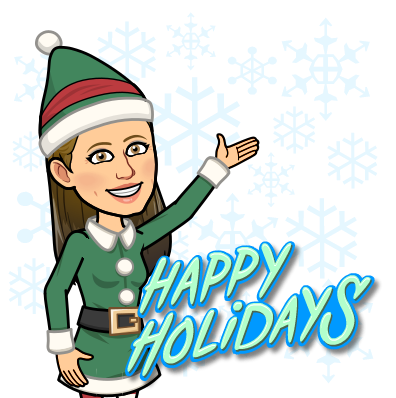It’s been another amazing week here in East Bridgewater! I feel so lucky each and every day to do the work I do, and work with the people I work with, and connect with amazing educators outside of EB! This week, I’ve included my updated holiday tech document as well as a few pretty COOL Google updates! Thank you for reading, and I hope you enjoy!
Tip of the Week: YouTube Live! 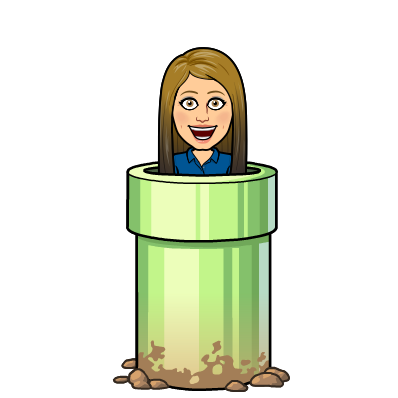
Want a nice, QUICK, way to get video out to specific people? Try YouTube Live! You can set the video as unlisted, use your doc cam to record what’s happening in class, and grab a link when it’s done to email out!! You can invite students to watch you live as well and project to student screens easily!
If you wanted to show a really quick, cool, lesson to families then this tool is for you!
Check out my how-to video below!
Holiday Activities 
First and foremost, click here for my running Doc of Holiday Technology Activities. I update this document when I find new items. Let me know if you have an activity to add! If you find that something no longer runs that is linked to this doc, please reach out and let me know.
An idea I have not linked, how about some stop-motion animation with slides with a winter scene?! That would be fun!! Check out my previous blog post on stop-motion animation…the possibilities are endless!
Google Classroom Expands to Personal Accounts 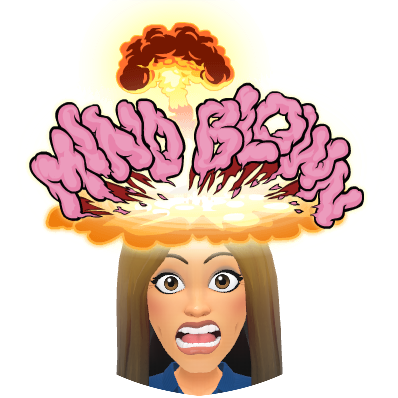
WOW! Google Classroom now appears in the Waffle of your personal Gmail account. Why is this great?! Well, think about if you ever want to run a training with those outside the district…you can’t do that via your school account because it’s domain only. If the app does not appear right away in your Waffle, scroll down and click “more apps.” I was so excited when I saw it appear on my personal account below! Read here for more information!

Forms can be locked down – Coming soon 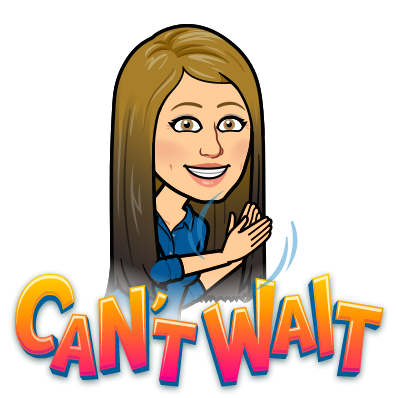
Coming very soon will be the ability to lock down the Chrome Browser when students are on a Google Form. I have signed up (our district) for the Beta of Google Forms Lockdown mode. This mode will always be optional and will need to be an option selected. Being in the Beta will simply give us the option to do this. I’m waiting to hear back from Google when our Beta is launched! Read here for more information on this AMAZING option.
New Activity Dashboard – See who’s looking 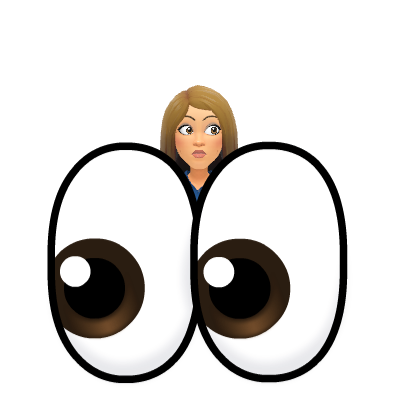
This activity dashboard is pretty cool! It gives you some NICE data. Check it out below:
https://gsuiteupdates.googleblog.com/2018/11/now-your-activity-dashboard-is-one_13.html
Google Gradebook – Coming Soon 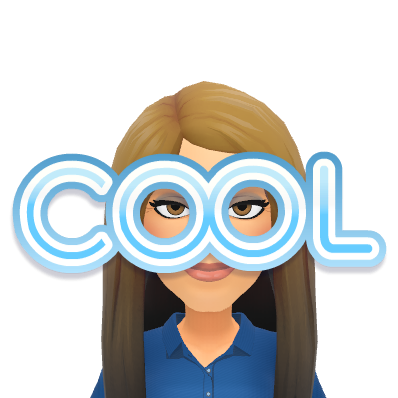
Google is in the process of releasing another AWESOME feature. Check out Google Gradebook, coming soon to a Google Classroom near you!
https://gsuiteupdates.googleblog.com/2018/11/elevate-your-quizzing-and-grading.html
I hope you are all giving yourself a moment to take a breath at this hectic time of year. I’m here for you if you need me! 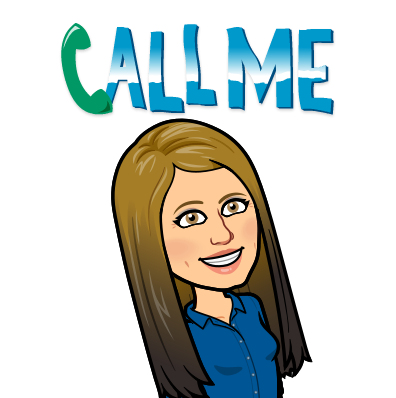
oFISHally yours,
Erin Fisher 🐟 🐟 🐟