🔮 ☠️👻 SpookToberFish 👻 ☠️ 🔮
Are we feeling a little spookiefish this time of year? I know I am!! My weekends are filled with Pumpkins, harvest festivals, and haunted gatherings! What a fun time for a student, especially our younger ones! Remember how exciting Halloween was as a child?! It’s even more fun now as adults! We can bring this month’s themes into the classroom as well, and I’m sure it will make your students smile! After all, who doesn’t like a brain break with the Bones dance below?! Enjoy some spooky-themed tech below!
Halloween Magnetic Poetry 
This is a great post by Shake-Up Learning that gives you a FREE template for Magnetic Poetry in Google Drawings. Check out the link below, this would be a great ELA activity!
https://shakeuplearning.com/blog/halloween-magnetic-poetry-with-google-drawings/
Halloween Emoji Writing 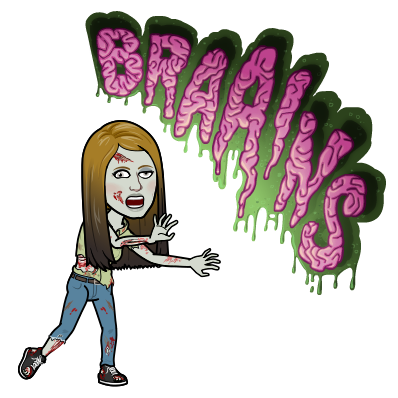
This is a great post by Eric Curts who has a FREE template for you to use or shows you how to use your own. It talks about Rebus stories which are stories that contain pictures and words. For instance, instead of the word apple, you would put a picture within the sentence of an apple. These are common at the younger levels in storybooks. Check out Eric Curts post below, it’s GREAT!
https://www.controlaltachieve.com/2018/10/halloween-rebus.html (this post also contains his Jack-O-Lantern activity – where students can create their own digital Jack-O-Lantern and write about it!)
See a video of how to do this below:
FREE Halloween Slides Templates by Slides Carnival 
Slides Carnival is a great site that provides hundreds of beautiful Slides templates and images that are free from copyright and safe to use. They even have themed templates including Halloween! In fact, Eric Curts used one in his famous Jack-o-Lantern Activity! Simply click this link here to see the three Halloween options for Slides Templates. Create your activity using these templates and the kids will smile!
Two Halloween HyperDocs 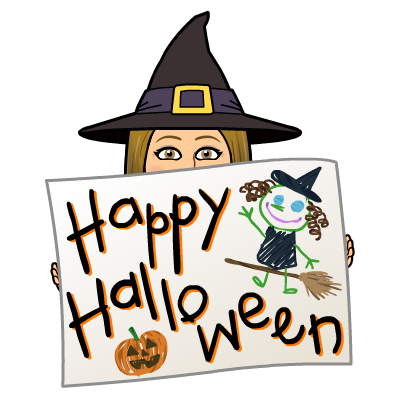
Here are two, similar yet different, Halloween HyperDocs. Be sure to review all links prior to pushing out to students to ensure they are appropriate for your age level.
NO TECHNOLOGY – Let’s use REAL PUMPKINS 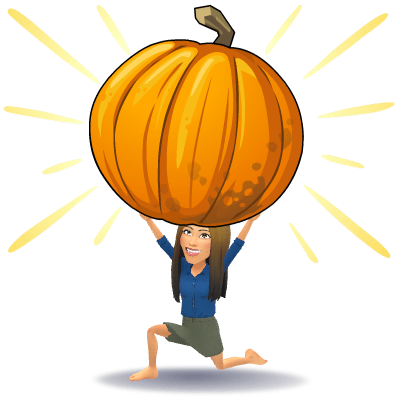
Believe it or not, I love this idea so much more than the techie activities listed above. What I love about this resource, even more, is that it’s using technology to encourage non-technology activities! Together We Are Better! Take a look here at this awesome crowd-sourced Pumpkin spreadsheet of ideas!
Tip of the Week: MAGIC RAINBOW UNICORNS!!! 
Who doesn’t like a little rainbow in their life 🌈?! If you’re familiar with the add-on for Docs, this is the add-on for SLIDES! WOohoo!!! No more copying and pasting!
What spooky tech will you be using this month? Something fun I hope, feel free to share! 🎃 🎃 🎃
oFISHally spoookily yours,
Erin Fisher 🐟 🐟 🐟
