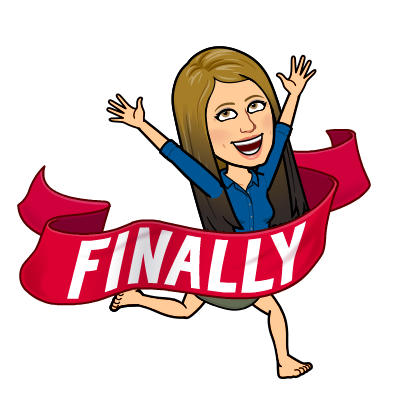
Hello hello fishy friends! It is June, and you know what that means?! We are at the “end of the line” and ready to “reel it in.” It feels good to be at that finish line, doesn’t it? We’ve worked hard all year, with our students and with each other! This is the time of year where we can reflect on our practice, and also have students reflect on the year. There are some great activities integrating technology that you can use with your students in the reflection process. I posted these activities last year as well as below, and added a few new ones!
Google Sites – Digital Portfolios! 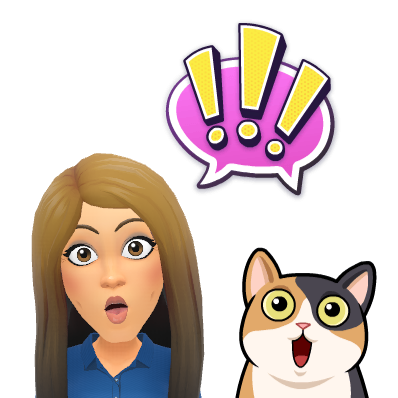
- How about a digital portfolio? Students can use the new Google Sites to easily create a portfolio of their best work from the school year! I’ve been in with second grade, sixth grade, and a select group of seventh and eighth graders to create digital portfolios. They are coming out beautifully and the kids really enjoy creating them. This would be a great activity for the end of year reflection and also a great tool to follow students as they move through our schools. Book me today, and I can come in and assist you with Digital Portfolios!
Infographics 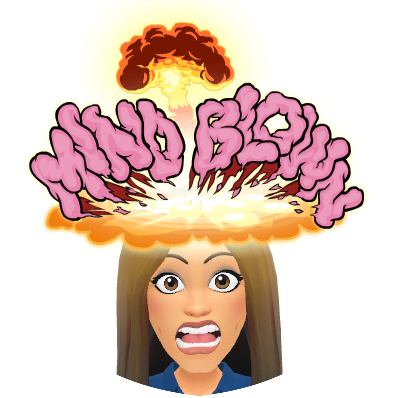
Using Google Draw (here’s an example I made here)
- You could create an infographic based on the grade level – “5th-grade memories” or “year in review”
- You are more than welcome to use this template I created (it will force the copy) to have the students create a “year in review” infographic – it’s blackboard themed.
- You could have students create a memory board similar to those blackboard charts parents use – but use school memories (see here)
- You could create an infographic based on content – “Science in a snapshot”
- You could create an “inspirational” infographic and hang them up around your room for students to see next year!
- You could create a sequential infographic that goes with a process writing
- You could create an infographic that shows a cycle (water cycle, life cycle etc)
- You could create an interactive (with hyperlinks) infographic
- **See video here on how to hyperlink
Memory book 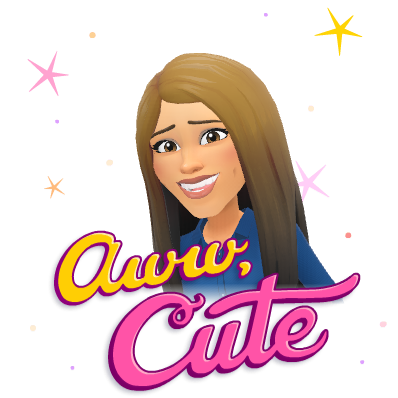
- Using Google Slides
- You can create a template – or use mine here (very simple) – to have students create a memory book of the year. Push it out through Google Classroom in order to make a copy for each student. You can then show these to students on the first day of school. Let students alter backgrounds, fonts, colors, and pictures to really get creative.
- Using Google Form
- Create a Google Form asking students about the year. Here you can frame the questions in a way to get answers you would want to use.
- You can use Autocrat to turn the responses into an actual Google Doc and you can make it all sorts of pretty. You can download the Doc as a PDF or publish the doc as a site. Here is an example of one I made from a form. This type of assignment would take booking me for the conversion or you can watch the video here of how to use Autocrat.
- Using Screencastify and Slides
- Google Slides now allows videos (NOT on Youtube) to be embedded into slides. You could provide questions for your students and have them video the answers. From there, you can have them insert the videos into their own Slides presentation or a master copy you created that would show the whole class. This would be fun to share with parents as well, and it would be in a safe space (Drive) which can be shared with specific people and not the whole world. You could ask questions such as, “What was your favorite lesson this year? What was your favorite activity/memory? etc”
Create a Commercial (from Edutopia) 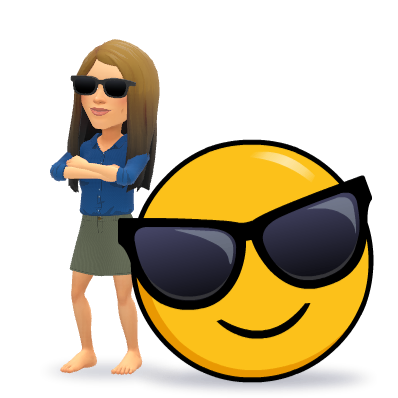
-
- Host a class competition where students cast a vote and give an award to the team that produces the most clever, creative 30-second advertisement for your grade level/classroom/content area. Decide first as a class on the product to be pitched (plan, design, critique). Animoto is a GREAT FREE site that could assist with this commercial making or POWTOON. Animaker and iMovie (iphones/ipads) also work well! PowToon is great for comics too!
Hyperdocs 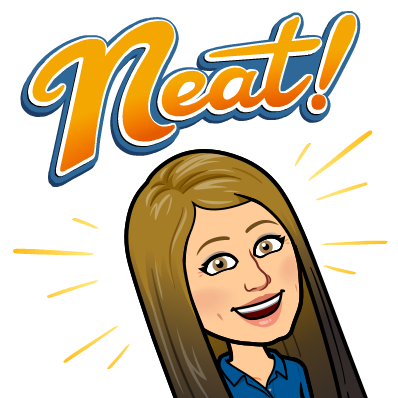
-
- Have students really help you out and have them create a Hyperdoc based on a lesson or concept you taught this year. Once the student shares it with you, you can “File – Make a Copy” and use it next year. Here is an example I created using one of the templates on the Hyperdocs site. There are great templates here that students can use. There are also hyperdocs already created for you to use, and students could look at for ideas.
Flipgrid or Let’s Recap 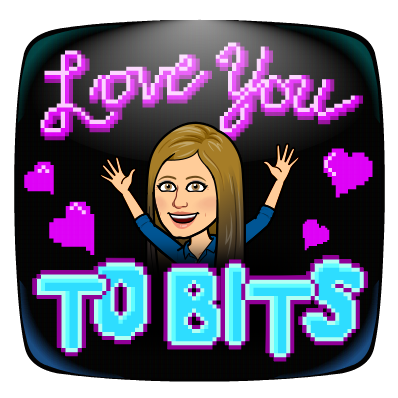
-
- If you haven’t tried Flipgrid or Let’s Recap yet, this may be the time to do it. Both sites are free and allow you to present a question or topic. The student then answers the question or topic with a picture or video response. Once they answer and submit the response, they lose the rights to it (unlike Screencasting). Only you, as the teacher, have the rights to the video within the platform. You cannot download or repost the videos, but you can share with students and parents via a code if you choose. You approve the videos for viewing after you watch them. Let’s recap will put them into a montage for you, which is the only benefit that site has right now on Flipgrid. Students really enjoy using these sites! Warning – you will need a quiet space if recording video with a full class of kiddos.
Have fun with Bitmoji (grades 7-12) 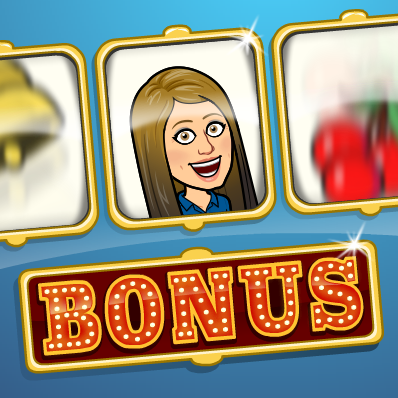
-
- Have students create a collage of the year in review – or any topic for that matter, using Bitmojis. They can edit the bitmojis and create something a bit more personal. See my video here for a tutorial. Here is an example of Bitmoji art that I created to show off my year.
Google Sheet WordSearch! – Alice Keeler 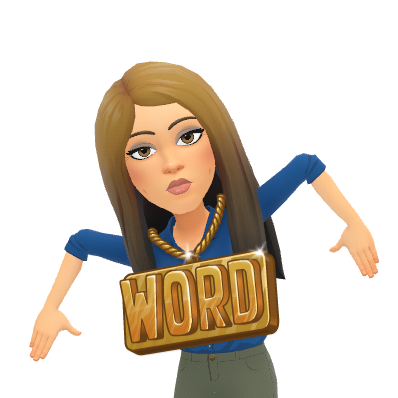
-
- This is pretty cool! Let me know if you want/need help getting going with this. Take a custom list and make a word search in Google Sheets to push out to the kids via Classroom. Better yet, have the kids make one! Click here for this resource.
Comics! 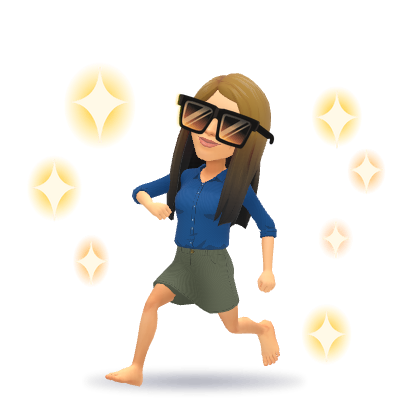
http://www.makebeliefscomix.com/eBooks/
-
- These downloadable, interactive comic templates are pretty cool. Kids can make 9 different reflective e-books simply by entering text into the boxes. There is also a comic site where they can create short comics click here
Please let me know if you have any ideas for a cool end-of-year technology integration activity! Be sure to check in next week when I post my ideas on End-of-Year teacher activities like slideshows and surveys to make your start of next year even easier!
Have a great weekend everyone!
oFISHally yours,
Erin Fisher 🐟 🐟 🐟