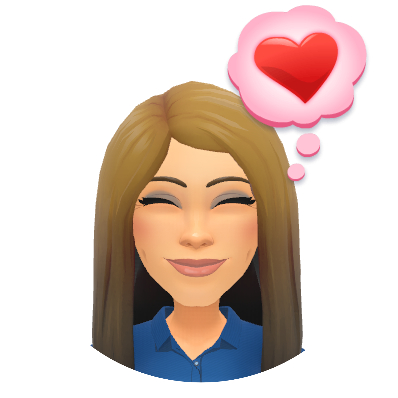
I learn the most by collaborating with others! Colleagues and friends have so much to offer. When we look at our students, many times, they are able to learn and process the information best when they can get into groups and talk it out or create with peers. Collaboration is powerful and truly improves our abilities, it is a SUPERPOWER! The best part is: it’s free and available to all. How do you foster collaboration professionally? How do you have students collaborate? Let’s take a look below for some great options that enhance collaboration.
Google Classroom – Ask a Question!
I’ve said it before, many times, and I’ll say it again – is there a better tool for a teacher than Google Classroom? Recently, our building administrators have all started using Google Classroom to communicate and collaborate with staff – AWESOME! I see coaches use it for teams, teachers use it for students, and staff use it for professional development. Classroom is just a GREAT tool.
A useful, collaborative, feature of Classroom is the “Ask a Question” feature. This could basically turn your Google Classroom into a blog. You can ask a question and allow students to respond to each other as well as your prompt. You can also poll your class with this option and students can see results in LIVE time (unlike Google Forms).
Read more about the Question Feature of Classroom here!
Group Work – an EASY way to group and share the template!
This was a GREAT post by Alice Keeler this week. She shows how one can install an add-on she coded and easily create random groups and a group assignment automatically shared with all who need it! This may look a tad challenging at first to install – but I’m telling you, once you have this going, it’s quite easy. Plus, you can book me if you’d like assistance 🙂
Suggestion Mode – Collaborative Writing
Last week I co-authored my first article for an Ed Tech Magazine. It was a great experience and I LOVED the collaboration between a friend and myself. I would open up the doc and see the changes he made and what was added, then I would add to it. We would discuss changes using the chat and/or comment feature. It was great, and I highly recommend trying it with students. A lot of critical thinking went into it and it made me a better writer in the process. Plus, who doesn’t like sharing the load! Take a look at the video below to see some of the tools we used to collaborate.
Collaboration with You!
Really when I want to learn the most, I go to you! Although we are great on our own, we are even better together! Through talking out lessons over the phone or in person, visiting classrooms, engaging in Twitter chats or talking at conferences, I learn so much and I would like to think those I meet with learn things in return! Collaboration is key and I would love to collaborate with you. Sometimes the conversation sparks ideas or sometimes it’s just walking into a room and seeing something special that gives you that AHA! moment! #TogetherWeAreBetter
Maybe we can collaborate! I look forward to it! 😊
oFISHally Yours,
Erin Fisher 🐟 🐟 🐟