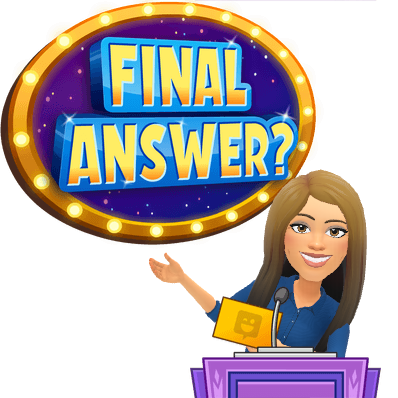KaHoot, Quizizz, Quizlet….Oh My! 🦁 🐯 🐻 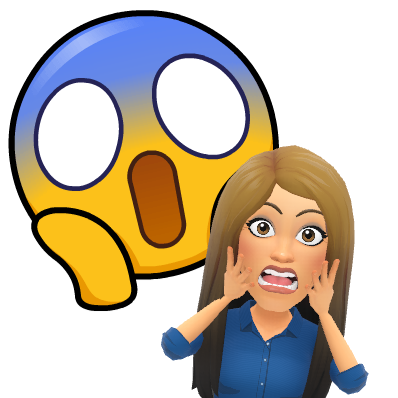
Do I have a great “catch” for you this week! It’s a large “game fish” 😉
As the dust settles, and the heat subsides, you may start thinking about how to first use the technology in your classroom. A great first, easy, activity to try that can get the students really excited are three popular learning “game-like” sites: KaHoot, Quizizz, and Quizlet Live. These sites may appear as games at first, but the learning, data, and collaboration that is built-in are well worth the time spent fishing! Take a look below at these great sites – even if you’re familiar with each you may learn a new tip as all three have updated!
KaHoot!
This was the FIRST activity I ever tried when I received Chromebooks in my own classroom. It is just so much fun, and now, with recent updates, it’s even better! KaHoot needs student devices and a teacher projector. Students answer questions in a fun, quiz-style format. The data is displayed after each question and available for the teacher to download following the session (that’s new!). There are plenty of premade KaHoots or you can create your own. You can add music, images, video and more! There is team mode, or classic as well as the standard game or jumble! This is a GREAT activity to “pull-in” on your line!
Quizizz
If you like KaHoot!, then you’ll LOVE Quizizz. This one is my personal favorite. The data it generates (without having to download) is spectacular and students can go at their own pace. It has some fun features like memes after each question answered. Bonus: It integrates with Google Classroom! Even better, there are thousands of premade Quizizzes! Check it out below!
Quizlet Live
Quizlet on its own is an AWESOME vocabulary site with many premade lists teachers have created. No need to add your own lists, if you search Quizlet by a story name, chapter, or title of a topic you will probably find a list of words. You can then modify them as you wish. This tool is wonderful because it has speech-to-text built in, as well as a picture dictionary and translator. Once you have a list, kids can play Quizlet LIVE! This is unlike Kahoot and Quizizz, it puts the kids into teams and they have to work together. They LOVE it! Check out both Quizlet and Quizlet Live below!
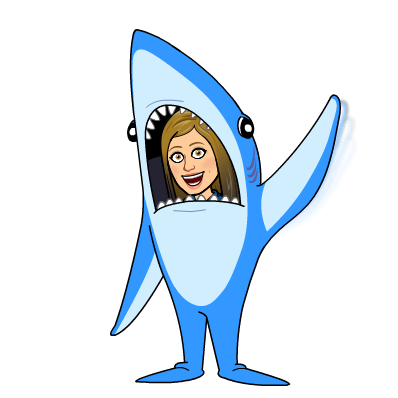 Tip of the Week: ANOTHER awesome Google Classroom Feature
Tip of the Week: ANOTHER awesome Google Classroom Feature
Eric Curts had a great post this week that you can read here. It includes MORE Google Classroom updates! As of August 2018, any Google Classroom that is created can be COPIED, including all of its content! This means you can easily copy your course, and then archive the previous year. You can then edit the title of the copied course. The best part is the copy will hold all of your upcoming announcements and assignments as DRAFTS! You can choose to reuse and edit old posts that are sitting there from the previous year or delete! SCORE! So, for those of you who use your old classrooms each year and just clear out kids, you may want to consider making a new class for this reason! This feature only exists in NEW Google Classrooms! AWESOME!!!!

Reach out if you plan to use these tools, I would love to see them in action!! Have a great time!
oFISHally Yours,
Erin Fisher 🐟 🐟 🐟