Happy February! ❤️🧡💛💚💙💜
I am so happy January is over! It is such a long, cold and sometimes snowy month! Now we’re on to longer sunshine filled days, less days in the month, and hopefully less snow! ❄️ ❄️ ❄️
Are you having the winter doldrums? A little stuck in a rut? How about trying something new! I get so excited when teachers reach out and tell me the NEW things they’re doing. especially those teachers piloting Chromebooks and trying new things here in EB! A little “fish food” for ya this week…to try something new. Are you getting a little tired of your same go-to apps/sites/activities? Check out some different ideas below! Who knows, maybe trying one new thing will spark that student who you just can’t get to come around…
Try a new tech tool 🆕 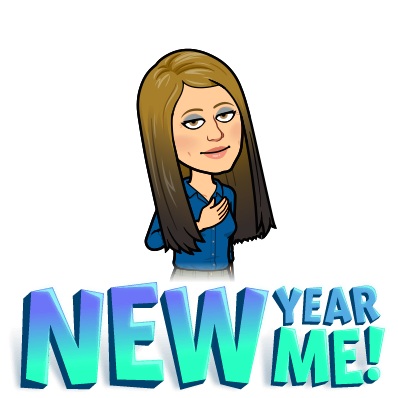
Is KaHoot, Peardeck, Quizlet, Quizzizz, and others becoming a little dull? Well, check out this great list of other formative tools. The list is a long and there are a lot of great ones on here! Many of which you’ve probably used! If you want help using any, I’m here! 😀
The Ultimate List – 65 Digital Tools and Apps to Support Formative Assessment Practices
Cool Tools 🛠️ 
Word clouds are so much fun, but popular sites like Wordle don’t run on a Chromebook. Check out this post from Eric Curts on some great word cloud tools! You could make a super cute Valentines Heart word cloud using the Chromebooks!
http://www.controlaltachieve.com/2016/04/chromebook-word-cloud-tools.html
Did Steve McGuire get you thinking about what you could use for a Random Name Picker (the way he uses Alexa for student raffles)? Well here’s a good one from Classtools.net. I created a video below to show how it works – but it’s pretty easy to figure out on your own!
Use Emojis! 🌮 🐸 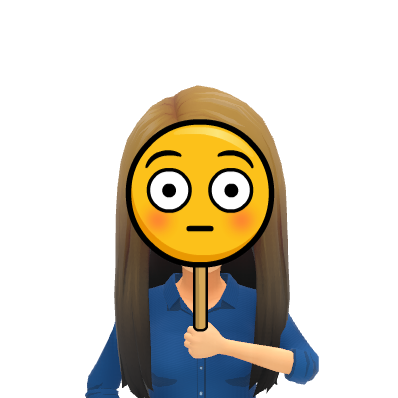
Sometimes it’s the little things that students really enjoy – like emojis in your posts on Classroom or in your email title. Have you wondered how the little fish show up on my Name in my email display? Check out this video below on the extension Emoji for Chrome. It’s a fun little tool! *Note: when this extension runs it can cause interference with slides. I disable this extension when I’m creating a Google Slide deck.
Check out the video below: https://youtu.be/PMEVT2TG9uI
Embed your Twitter feed (or other items now) on the New Google Sites 🐦 
A great update from Google, if you wanted to add or embed any widgets on your New Google Site – now you can! See how to do it below! Twitter is just one widget that will embed, other sites that have embed codes or widgets will also work!
I hope some of this “fish food for thought” gives you some ideas to start something new with your students! Have a great weekend everyone!
GO PATS! 
 🏈
🏈
oFISHally yours,
Erin Fisher 🐟 🐟 🐟
